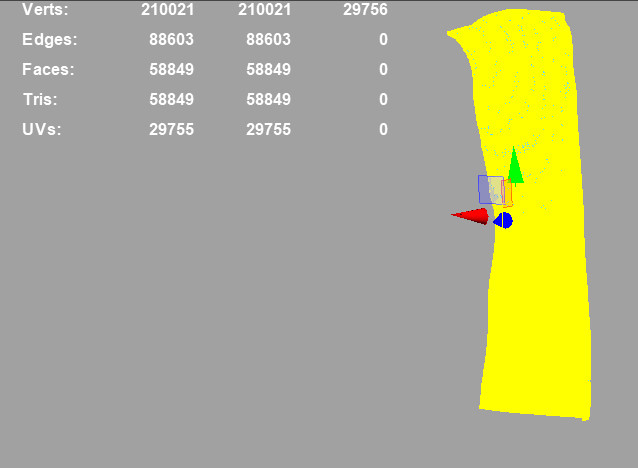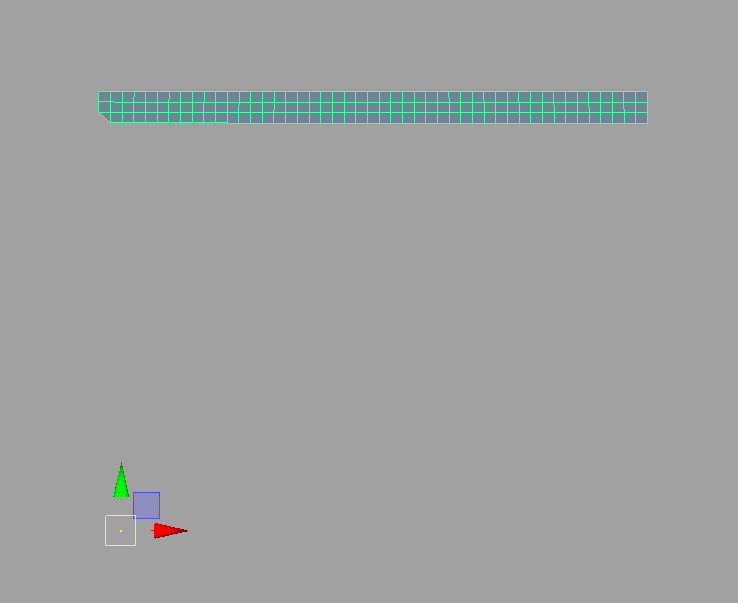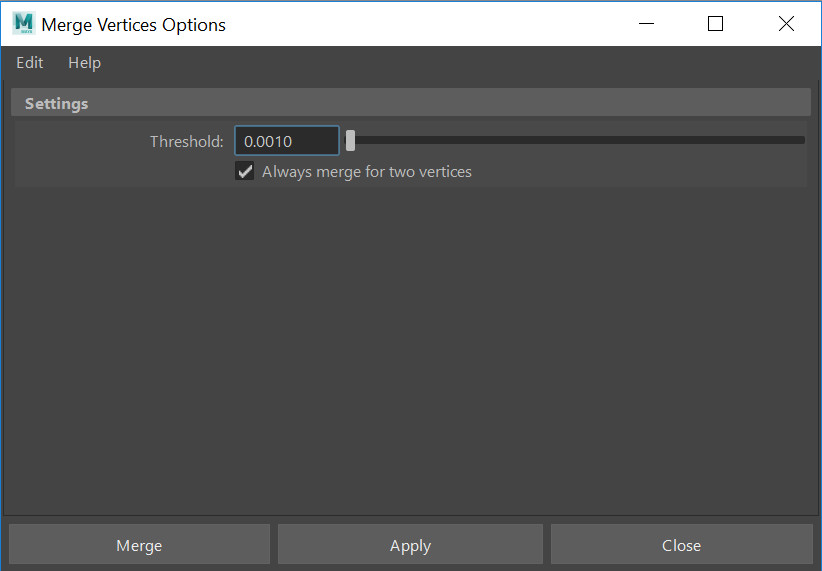Verify if a mesh is fine for Couture.
During the workflow, Couture will perform a series of calculation and edition of each mesh. You're importing mesh from other softwares such as Marvelous or Zbrush. Even if a model appears as perfectly normal, those software might export issues on the mesh.
How to find and solves those issues?
Most of the time the mesh is created with duplicated vertices. Have look to this exemple :
The mesh contains 210021 vertices, but when every vertices is selected, the total is only 29756. This case will break the flatten garment feature because those extra vertices has no UV
Another way to identify this error is to perform a center pivot on a mesh, if there's unnecessary vertices, maya will fail to center the pivot:
This error was found on a Zremeshed mesh.
Solution
Use the merge vertices feature with a small threshold, this will get rid of the unwanted vertices.
You can also use ZBrush and perfom a Decimation to create a new topology, for exemple for the part which has connected vertices that you don't want to merge, on a belt for exemple.