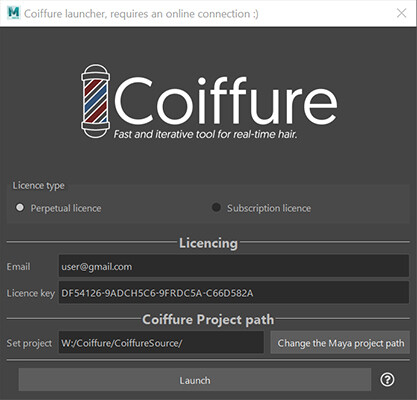Disclaimer: Coiffure need an internet connexion to be launched. It’s working for Maya 2018 and above
Perpetual License > https://gum.co/vhMyu
Subscription License > https://gum.co/GcyWU
Step on get Coiffure on Gumroad
You have to licence option a perpetual one at 75 € for individual licence / 150 € for studio licence or a monthly subscription at 5 € for individual licence / 10 € for studio licence. Once you pay your licence you will get Coiffure files and a unique licence key.
Unzip the files, you will find a folder for each operating system, copy/past the Coiffure folder according to your operating system and past it inside your Documents\maya\20XX\scripts.
The second folder is the “Coiffure source” folder, this folder is nothing more than a maya project with some specific folders for Coiffure. You can place this folder wherever you want, you will only have to notify Coiffure where it can find this folder.
Launching Coiffure
To launch Coiffure for the first time, you can use the custom shelf file available in your coiffure folder. Or you can create your own macro if you copy/past this code.
import Coiffure.coiffureLauncherUI as cfUI reload(cfUI) cfUI.coiffureLauncherUI()
A launching window will open, select the licence type and put your account informations. Indicate the path of the “Coiffure source” folder using the"Change the maya project path" button and when everything is set up you can launch the tool. At any launch Coiffure will remember your data and you don’t need to put them again. To launch Coiffure, an internet connexion is needed to check the licence info.
Coiffure shelf
In your folder Coiffure you will find a folder named "shelf". Open the file "shelf_Coiffure.mel" in a text editor, then change every images path to fit your directory path.
Default path is :
"C:/Users/Windows/Documents/maya/2018/scripts/Coiffure/icons/"
Then in Maya, go to your shelf and use the button "Load Shelf" to install the shelf. Restart Maya and you are ready to go !
Set a Coiffure project
First if you are not familiar with Xgen I would recommend that you have a look at this article, it explains some of the basics that you need to know before using xgen : https://www.mikecauchiart.com/single-post/2017/08/29/Beginners-guide-to-XGen-pipeline-for-beginners
Well if you are familiar with Xgen, you know that it will create a lot of files in order to work properly. And the simplest way to handle this is to set a Maya project and that exactly why there is a Coiffure source folder and why you need to set it up so coiffure can set the folder as the current project.
You can put this folder on your hard drive wherever you want, you could also share this folder on local network allowing multiple user to use it. Use the "Change the maya project path" button to set the folder's location.
Launching Coiffure is simple as that :)