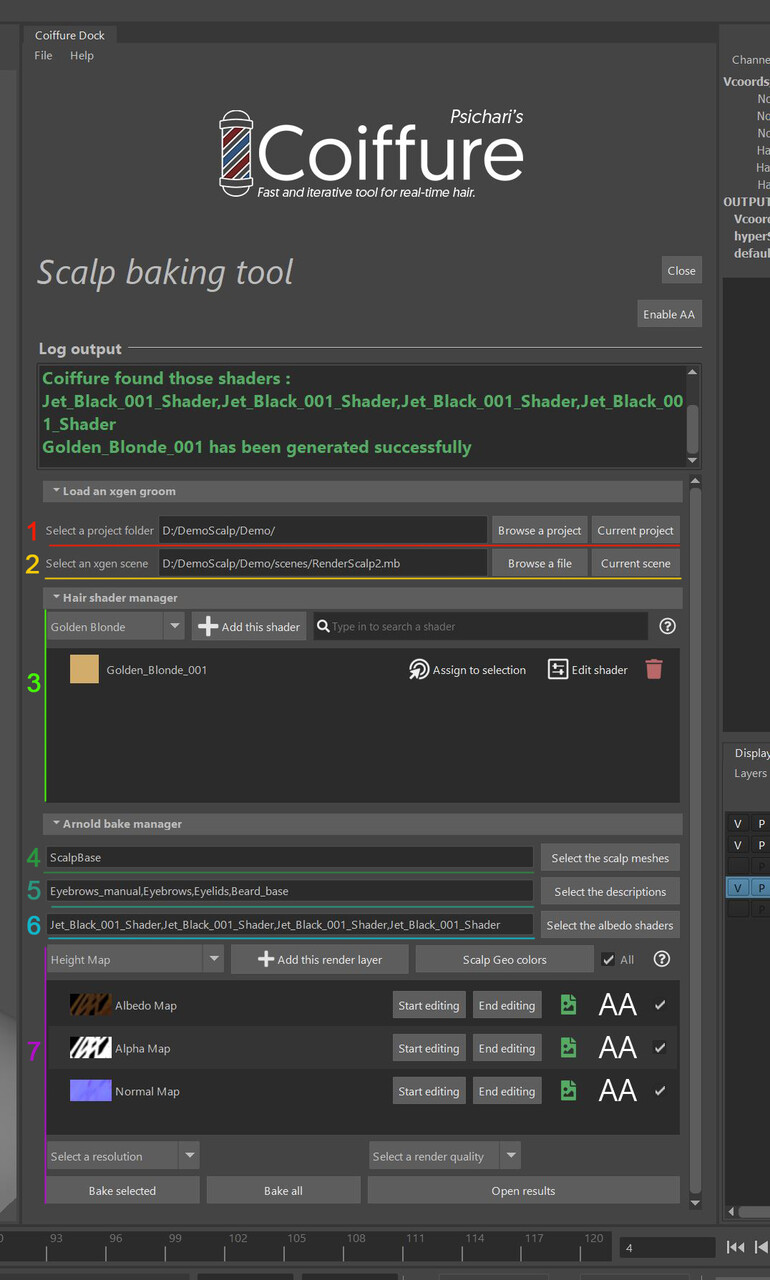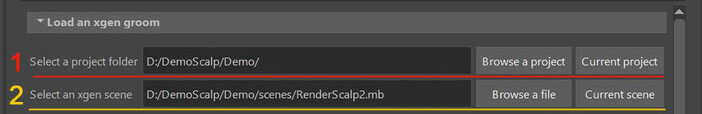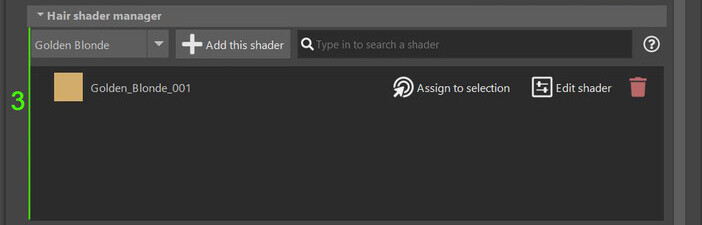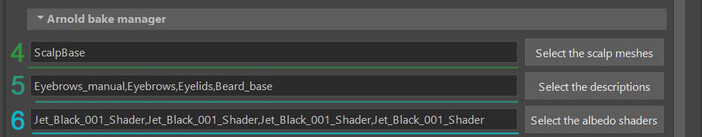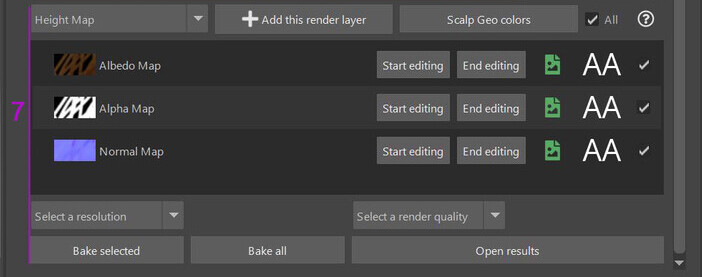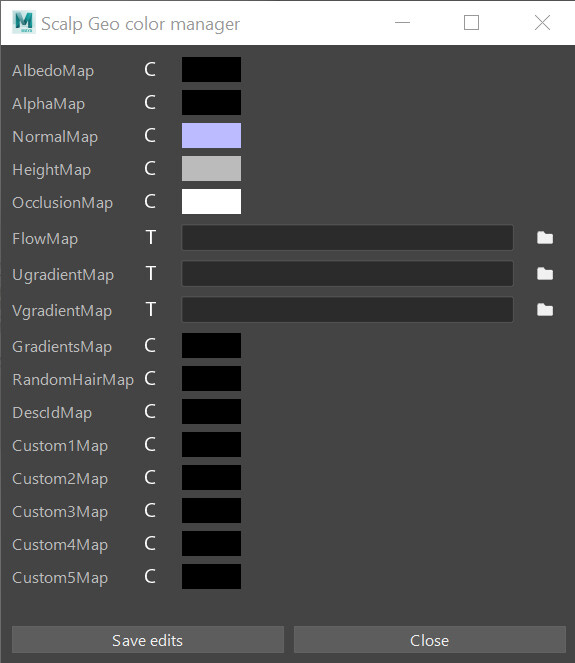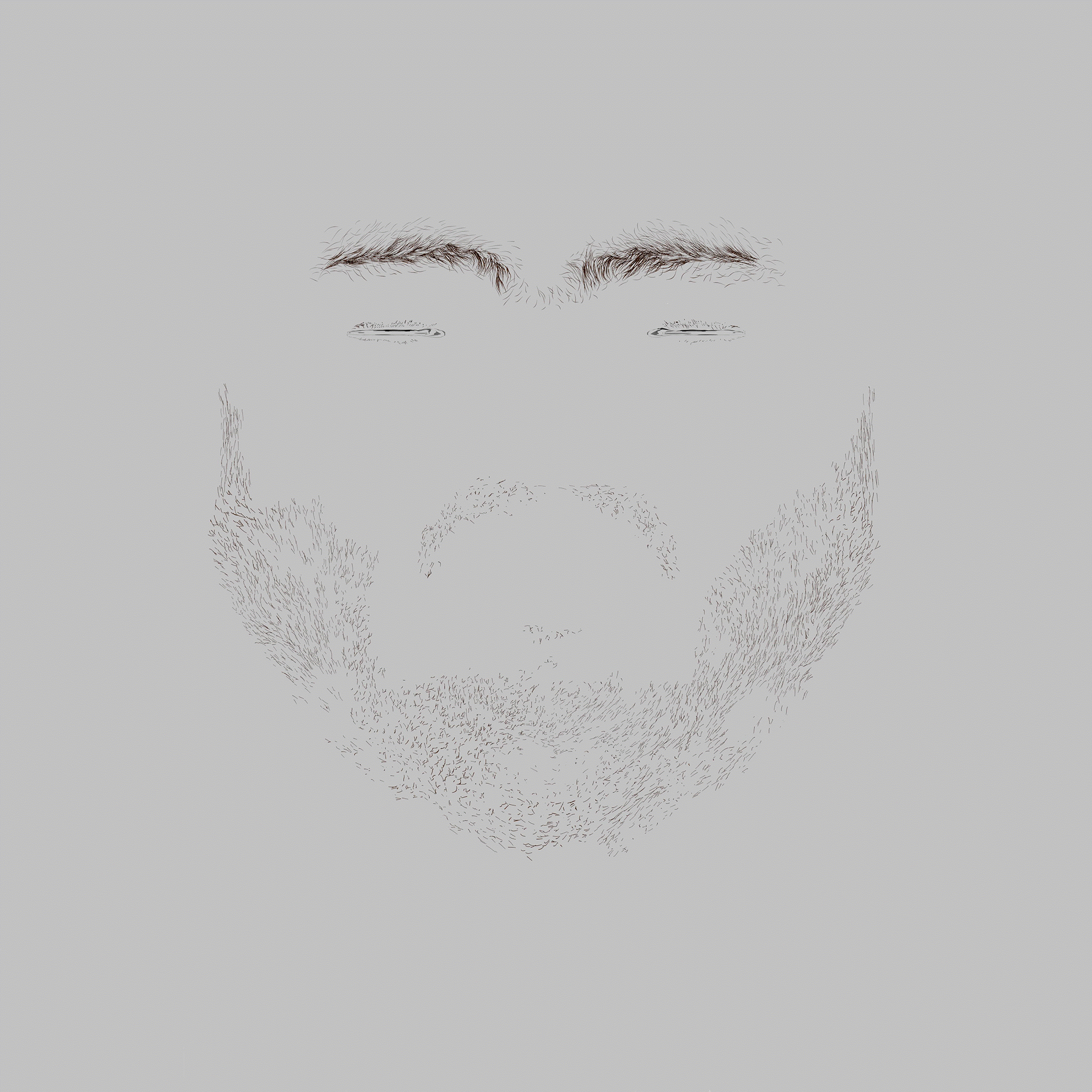Hi everyone :)
A new release is finally out ! With a major new tool "Scalp baking". This new tool allows you to use Arnold's "Render to texture" feature in order to bake small hair as a texture that fits your head mesh. It's a good idea for very short hair, beard, eyebrows etc.
This new tool will look familiar to the coiffure user because it takes the best modules from the hairboard tool. In a few clicks you can render 10 scalp textures !
Let’s have a look !
Step one : Project and scene loading
1 ) Xgen requires a strict organisation: you have to set a project or use an existing one.
2 )Then you can build your scene and groom or create an existing scene
It’s time for you to create the groom that you like
Step two : Shading adjustment
3) You can use the shader manager to create a shader based on Coiffure’s color presets. You can then easily apply those shaders and edit them using the tool.
Step three : Scene configuration
4) Select your scalp mesh, the maps will be baked from the UV’s of this mesh
5) Select the descriptions that will be use during the baking
6) Set up the diffuse shaders. This will be use a reference to the default hair color allowing coiffure to switch shaders during the baking
Step four : Baking
7) As you would do in the hairboard tool you can add several render layers and bake them as it pleases you.
You can select the resolution and the quality, be aware that the render time can increase significantly with the highest settings.
You can edit the lighting as it pleases you, a lighting group is hidden in the outliner, you will find a skydom that you can modify. You can also add some lights in this folder if you like.
As you could do in the hairboard you can define the color of the background, this will be your scalp geo. With this customization window you can set a color or pick a texture that will but layered during your baking.
And here are some sample results:
Stay tuned I have a lot of cool news in the coming months !!!
Cheers,
Florian