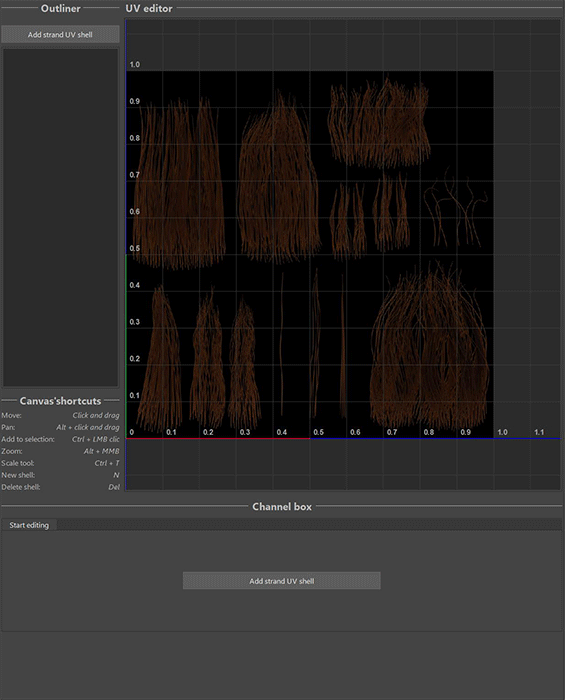Disclaimer: Coiffure need an internet connexion to be launched. It’s working for Maya 2018 and above
Perpetual License > https://gum.co/vhMyu
Subscription License > https://gum.co/GcyWU
What is the UV Template editor ?
It should look familiar because It’s a sort of uv editor, we will use it to save uv position of astrand for a given hair texture. This texture can come from any source and not specifically from Coiffure. It means that you can use a texture that you created in another software such as photoshop and generate a template with it.
That’s why you can access the tool from the opening window of Coiffure.
Setup panel
You have 3 textfield here, one to load the texture, one to reload a template and one to save it.
Each of them have an auto gess button which can allow you to save or load files automatically if you follow Coiffure workflow.
Create a UV shell
You can create a Uv shell from the outliner, the channel box or by pressing 'N' in the canvas.Set the name and the color. You can now move and scale the shell to fit a strand of your texture.
Press Ctrl-T like in Photoshop to set the selected strand in scaling mode. Little red dot will show up and you will be able to change the scale of the shell by moving those red dot.
You can also modify the position, size and color using the channel box.
Shortcuts
They are displayed in the tool.
Shell selection
Shell can be selected from the outliner, the canvas and the Channel box